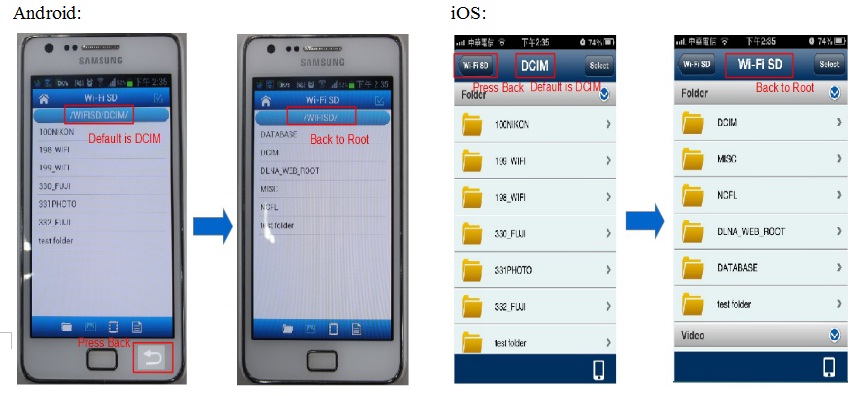Not all the cameras store videos in the DCIM folder like Sony and Panasonic.
Please download the latest app version from Google Play, App store or Amazon Appstore to solve this issue.
After the app is updated to the latest version, tap "return" button (shown as below) to return to the root directory of the Wi-Fi SD card. You can then select the folder where your videos are stored. Please refer to the user manual of the camera for information about folders storing videos.